Description
Key Features:
- Compatibility:
- Ensure the cable is compatible with your device’s USB-C port (supports video output).
- Works with devices like laptops, smartphones, tablets, and some gaming consoles.
- Resolution Support:
- Look for cables that support 4K resolution (3840 x 2160) at 60Hz for the best visual quality.
- Many cables also support lower resolutions, such as 1080p (1920 x 1080).
- Data Transfer:
- Some cables support high-speed data transfer, but focus on video output capabilities.
- Audio Support:
- Most Type C to HDMI cables carry both video and audio signals, allowing you to use your HDMI display for sound as well.
- Length Options:
- Available in various lengths, typically ranging from 3 feet to 10 feet or more. Choose a length that suits your setup.
- Build Quality:
- Look for cables with sturdy connectors and durable materials to withstand wear and tear.
Usage:
- Connecting to TVs and Monitors: Easily connect your laptop or phone to a larger display for presentations, movies, or gaming.
- Projectors: Ideal for educational or professional settings where you need to project your screen.
- Dual Screen Setup: Extend your desktop by connecting multiple displays for enhanced productivity.
Recommendations:
When purchasing a Type C to HDMI cable, consider the following brands known for their quality:
- Anker
- Cable Matters
- Belkin
- AmazonBasics
Additional Tips:
- Check Device Specifications: Ensure your device supports video output over USB-C (often labeled as DisplayPort Alt Mode).
- Read Reviews: User reviews can provide insight into the reliability and performance of the cable.
- Warranty: Look for cables that come with a warranty for added protection.
If you need specific product recommendations or help with something else, let me know!
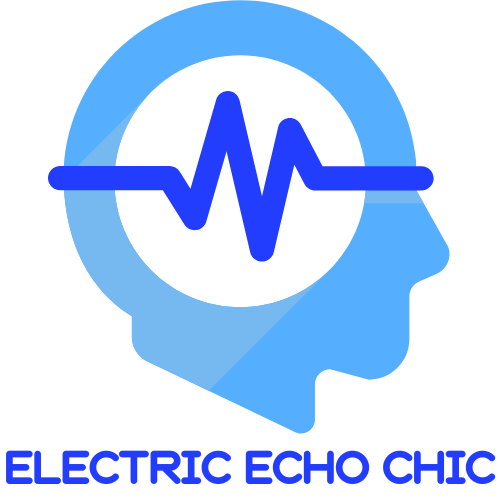










Reviews
There are no reviews yet.